Chapter 103
How to move data from development
server to production server
Source
: http://abapjoy.blogspot.com
Let’s learn how to
transfer table data of development server to production server through Change
Request.
|
|
1. Execute T-CODE:SE10 and push the create
icon.
|
|
|
2. chose the line of Transport of copies and
move to next screen.
|
|
|
3. Enter the CR description and input the SID
where data should be move to destination server
|
|
|
4. Double-click CTS.
|
|
|
4. By pushing the change/display icon and set
the change mode.
|
|
|
5. Input like the left scree, program ID,
Object Type, Table name and push the icon
|
|
|
6.
enter ‘*’ and save. Now, if you release the CR and transport the CR to
production server, the table data will be moved together.
|

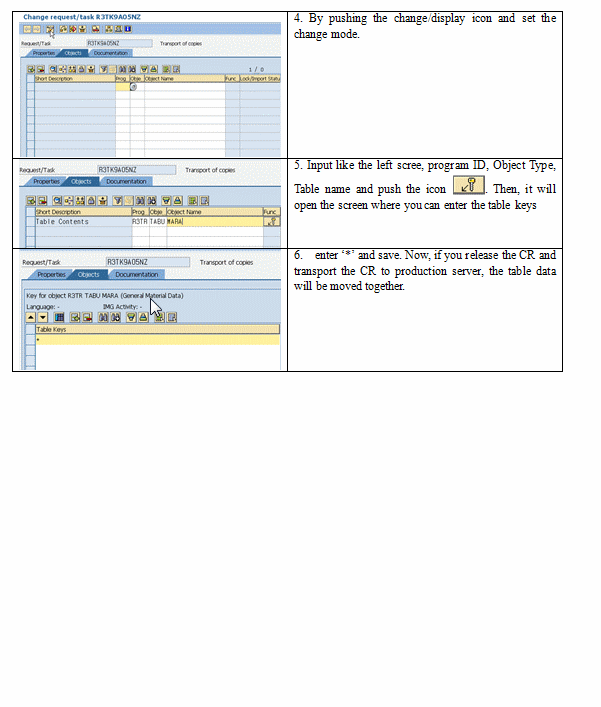
No comments:
Post a Comment