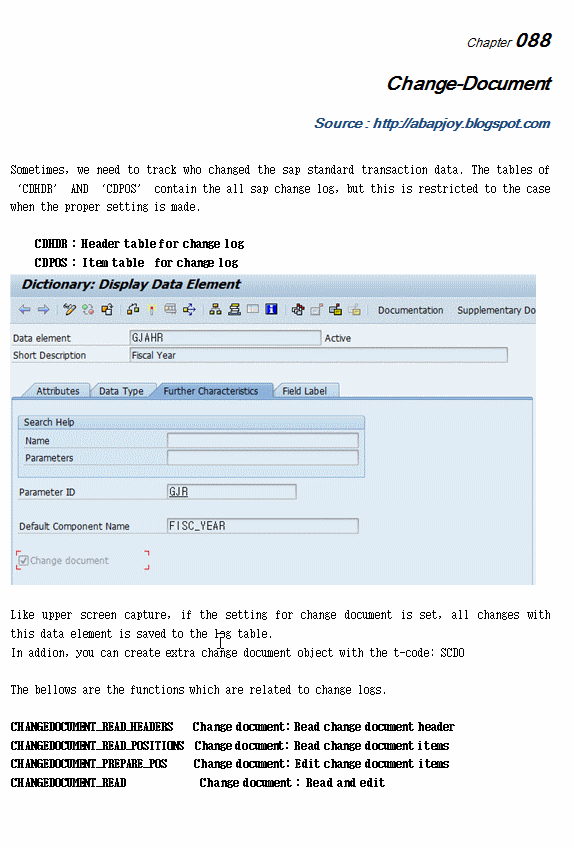Chapter 088
Change-Document
Source
: http://abapjoy.blogspot.com
Sometimes, we
need to track who changed the sap standard transaction data. The tables of ‘CDHDR’ AND ‘CDPOS’ contain the all sap change log, but this is restricted to the case
when the proper setting is made.
CDHDR : Header
table for change log
CDPOS : Item
table for change log
Like upper
screen capture, if the setting for change document is set, all changes with
this data element is saved to the log table.
In addion, you
can create extra change document object with the t-code: SCD0
The bellows are the functions which are related to change logs.
CHANGEDOCUMENT_READ_HEADERS Change document: Read change document
header
CHANGEDOCUMENT_READ_POSITIONS Change document: Read change document items
CHANGEDOCUMENT_PREPARE_POS Change document: Edit change document
items
CHANGEDOCUMENT_READ Change document : Read and edit