Chapter 080
ABAP TIP – DEBUGGER : Breakpoint At function
Source
: http://abapjoy.blogspot.com
There are helpful function in ABAP
debugger like below.
l Breakpoint at Statement
l Breakpoint at Subroutine
l Breakpoint at Function Module
l Breakpoint for Method
l Breakpoint at Exception
l Breakpoint at Source Code
When ABAP debugger is opened, you
can select the menu : Breakpoints -> Breakpoint at
For example, you can set
breakpoint at statement of ‘MESSAGE’ and all source line having a ‘MEESAGE’ command is set with breakpoint.
In my experiences, It’s the fastest and easiest
way to find out the position where the program raise message.
Standard program(T-CODE:FB03)
makes a error message like below and you need to find why the error message
occurred.
Input the ‘/h’ in the command field and execute program by enter or other way.
Set the breakpoint at statement and input ‘MESSAGE’.
Execute with F8 and the program will be stopped
when error occur.
Then, you can know the program name and
line in source code.
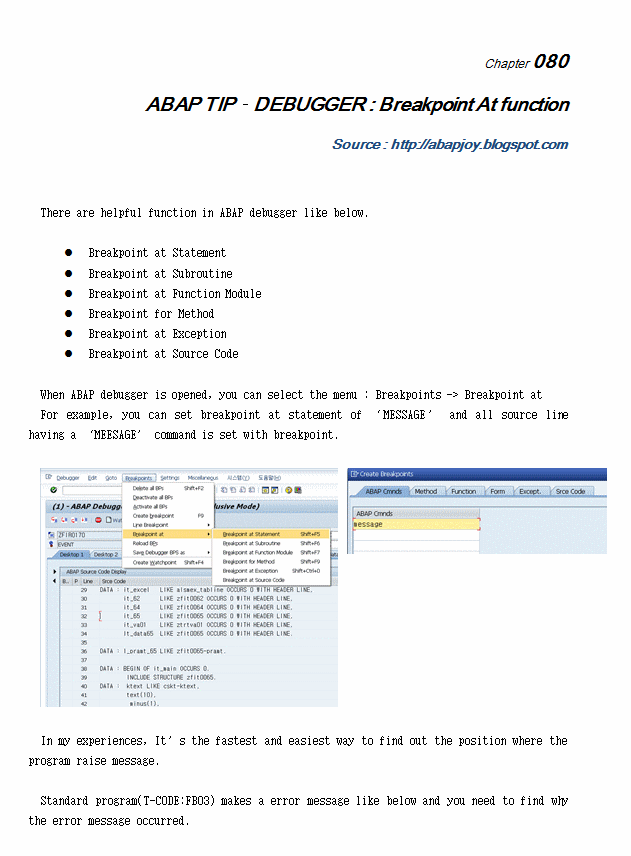


No comments:
Post a Comment