Chapter 001
ABAP Tip-Easy Popup ALV program without
screen
Source
: http://abapjoy.blogspot.com
It’s very
difficult to create popup screen, which entails complex task of adding
container and assigning alv.
If we use
‘CL_RS_ALV_GRID_POPUP’ class, we can implement ALV POPUP easily.
Fist, Demo
program ‘BCALV_GRID_03’ provide by SAP implement POPU ALV with screen 101.
We don’t
have to create screen for ALV poup. Let’ figure out other way without screen.
1. copy demo program .
|
|
2. add commend the line which is called when user
double click and add PERFORM.
|
3. write
below source code, ALV POPUP screen without screen is completed.
다음과 같이 스크립트를 추가하면 ALV POPUP 프로그램이 완성된다.
FORM show_details USING p_row TYPE lvc_s_row
p_column TYPE lvc_s_col. DATA : t_data1 TYPE TABLE OF sbook, t_fieldcat1 TYPE lvc_t_fcat, w_popup_grid TYPE REF TO cl_rs_alv_grid_popup.
SELECT * FROM sbook INTO TABLE t_data1
WHERE carrid = 'AA'. CALL FUNCTION 'LVC_FIELDCATALOG_MERGE' EXPORTING * I_BUFFER_ACTIVE = i_structure_name = 'SBOOK' * I_CLIENT_NEVER_DISPLAY = 'X' * I_BYPASSING_BUFFER = * I_INTERNAL_TABNAME = CHANGING ct_fieldcat = t_fieldcat1 .
ENDIF.
CREATE OBJECT w_popup_grid EXPORTING * I_STRUCTURE_NAME = i_t_fieldcatalog = t_fieldcat1 i_left = 10 i_top = 10 i_height = 300 i_width = 300 . CALL METHOD w_popup_grid->show_data EXPORTING i_t_data = t_data1. . ENDFORM. " SHOW_DETAILS |
4.
After executing program, ALV POPUP is called when you double click the row.
|
ALV POPUP
|

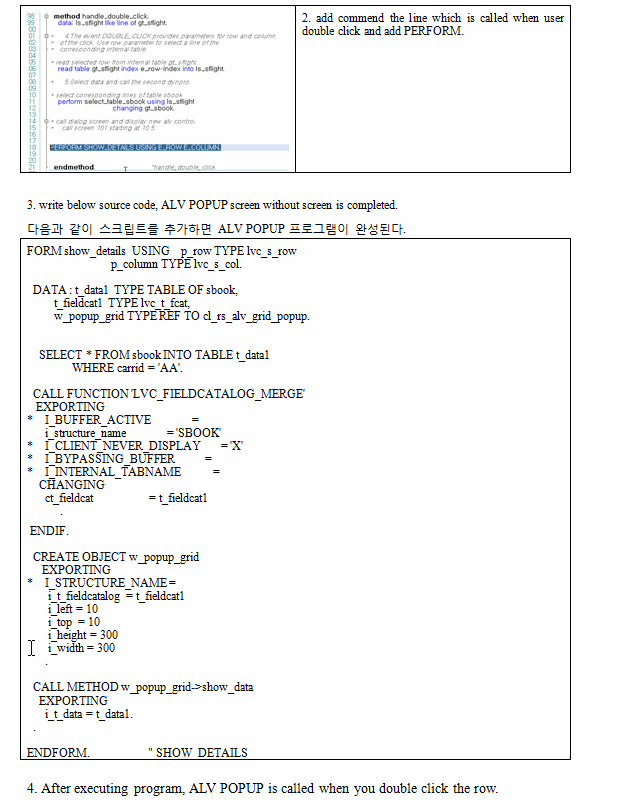

No comments:
Post a Comment